Mastering AOL Email: Essential Features and Hidden Gems You Need to Know.
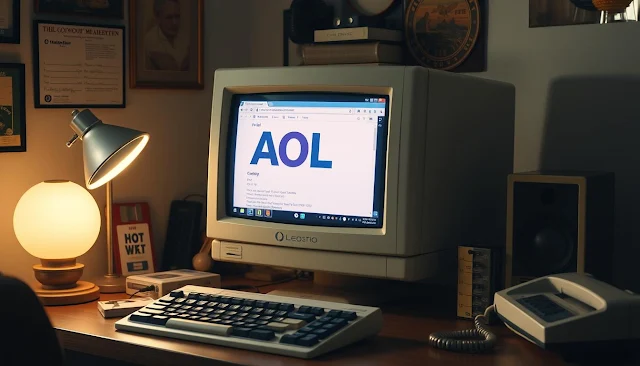
AOL offers AOL Mail, also known as AOL Email, which is a free web-based email service. Since its launch in 1993, AOL Email has grown to become one of the most popular email services in the world. AOL Email provides a range of features and benefits, including a user-friendly interface, unlimited storage, and strong security measures. With AOL Email, users can send and receive emails, organize their inbox, and customize their email experience to fit their needs. Whether you’re a business professional, a student, or someone who wants to stay connected with friends and family, AOL Email is a reliable and convenient option for your email needs.
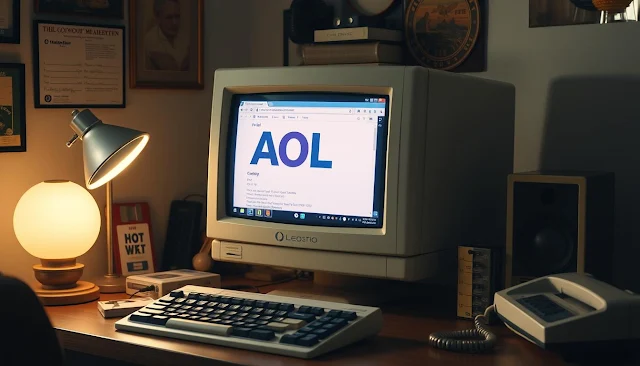
Setting up an AOL email account Setting up an AOL email account is simple and straightforward. Visit the AOL website and click on the “Sign Up” button to start. You will need to enter your name, address, and phone number as part of the registration process. After completing the registration, you can select a unique username and password for your new AOL email account. Choose a strong password that combines letters, numbers, and special characters to secure your account. Once you create your account, you can easily stay connected on the go by accessing your AOL email inbox from any device with an internet connection.
Navigating the AOL Email Interface A user-friendly interface greets you once you set up your AOL email account, making it simple to navigate your inbox and manage your emails. The main dashboard displays your inbox, where you can view and organize your emails by date, sender, or subject. You can also create folders to categorize your emails and keep your inbox organized. The toolbar at the top of the screen lets you compose new emails, reply to or forward existing emails, and access additional features like contacts and calendars. With its intuitive design and easy-to-use features, navigating the AOL Email interface is a breeze for all users.
Managing emails in AOL Managing emails in AOL Mail is straightforward and helps you stay organized in your communication. Your inbox contains new emails to read, reply to, or forward. To keep your inbox tidy, create folders to store specific types of emails, such as work-related messages or personal correspondence. You can also mark emails as important or flag them for follow-up, making it simple to prioritize your communication. Additionally, AOL Email has a powerful search function that lets you quickly find specific emails based on keywords or sender information. With these tools, managing your emails in AOL Email is efficient.
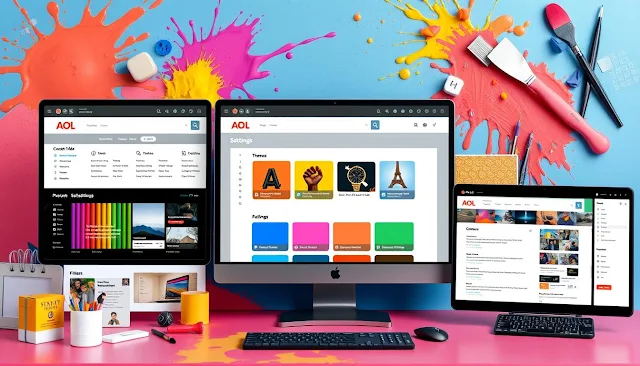
Customizing Your AOL Email Experience One excellent thing about AOL Email is the range of customization options to tailor your email experience to your preferences. For instance, you can choose from various themes and color schemes to personalize the look of your inbox. You can also add a signature to every email you send. Furthermore, AOL Email allows you to set up filters and rules to automatically sort incoming emails into specific folders or mark them as important based on certain criteria. These options make it simple to create an email experience that suits your needs.
AOL email offers security and privacy features. AOL Email takes security and privacy seriously, offering features to protect your account and keep your personal information safe. For example, AOL Email uses encryption technology to secure your emails and prevent unauthorized access. It also offers two-step verification, adding an extra layer of security by requiring a code sent to your phone in addition to your password when logging in from an unfamiliar device. Additionally, AOL Email allows you to block specific addresses or domains to prevent unwanted communication. These security and privacy features allow you to use AOL Email with confidence, ensuring the protection of your information.
Troubleshooting common issues with AOL email While AOL Email is generally reliable and user-friendly, there may be times when you encounter technical issues. Common problems include trouble logging in, sending or receiving emails, or accessing certain features. If you face any of these issues, try a few troubleshooting steps. Clear your browser’s cache and cookies, update your browser or device software, or check for service outages or maintenance updates from AOL. If these steps do not resolve the issue, please contact AOL’s customer support team for further assistance. Following these tips and reaching out for support when needed will help ensure your experience with AOL Email remains smooth. If you’re encountering issues with your AOL email, it’s important to take proactive steps to resolve them. Start by checking your internet connection, as a weak or unstable connection can often lead to problems with sending or receiving emails. Additionally, clearing your browser’s cache and cookies can help eliminate any temporary glitches that might be causing disruptions in your email experience. Make sure that your browser is up-to-date, as using outdated software can lead to compatibility issues with the AOL interface.
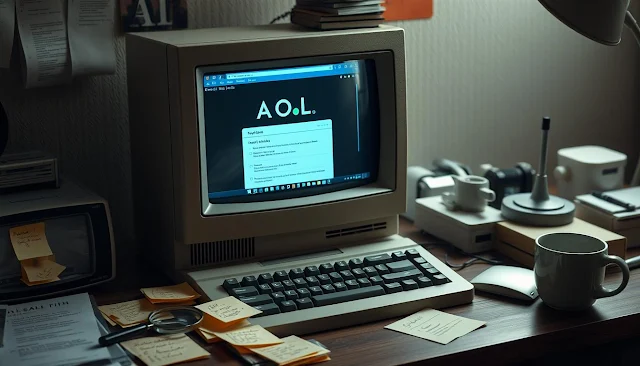
Another common hurdle users face is password-related problems. If you’ve forgotten your password or are having trouble logging in, utilize the password recovery options provided by AOL. This process typically involves answering security questions or receiving a verification code via a linked mobile number or alternate email. Regularly updating your password and ensuring that it adheres to security guidelines can prevent unauthorized access and further complications.
If the basic troubleshooting steps don’t resolve the problem, don’t hesitate to reach out to AOL’s customer support team for further assistance. They possess the necessary resources and expertise to assist you in surmounting technical obstacles that may prove challenging to resolve independently. Whether you’re dealing with a specific error message or need guidance on setting up your email on another device, their support staff can provide detailed instructions tailored to your situation.
Following these tips and reaching out for support when needed will help ensure your experience with AOL Email remains smooth. By staying informed and proactive, you’ll be better equipped to handle any challenges that arise, allowing you to enjoy seamless communication through your email account. Keeping your email functioning properly not only enhances productivity but also ensures that you stay connected with family, friends, and colleagues.